Turn Reports into Engaging Videos
Medeo transforms traditional business reports into professional, visually compelling videos. Highlight key metrics, charts, and insights with AI-generated visuals and voiceovers, making your reports more engaging, memorable, and shareable.
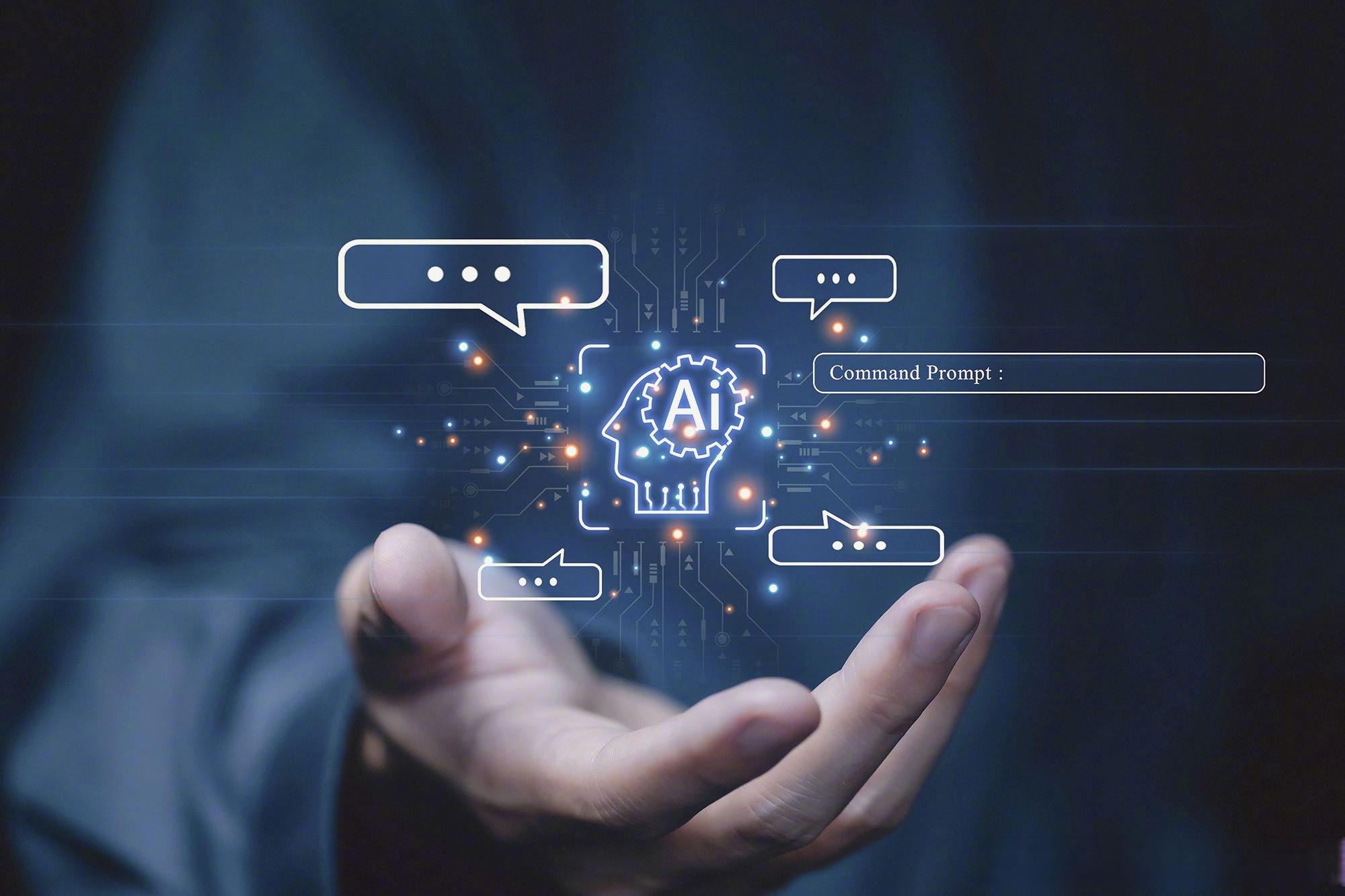
What is the AI blog to video converter?
An AI blog to video converter is a technology that transforms written content into engaging videos. Simply input your blog text, and the AI automatically handles everything—from selecting visuals to generating voiceovers—in minutes.
From blog to video in minutes
Before
Your blog post
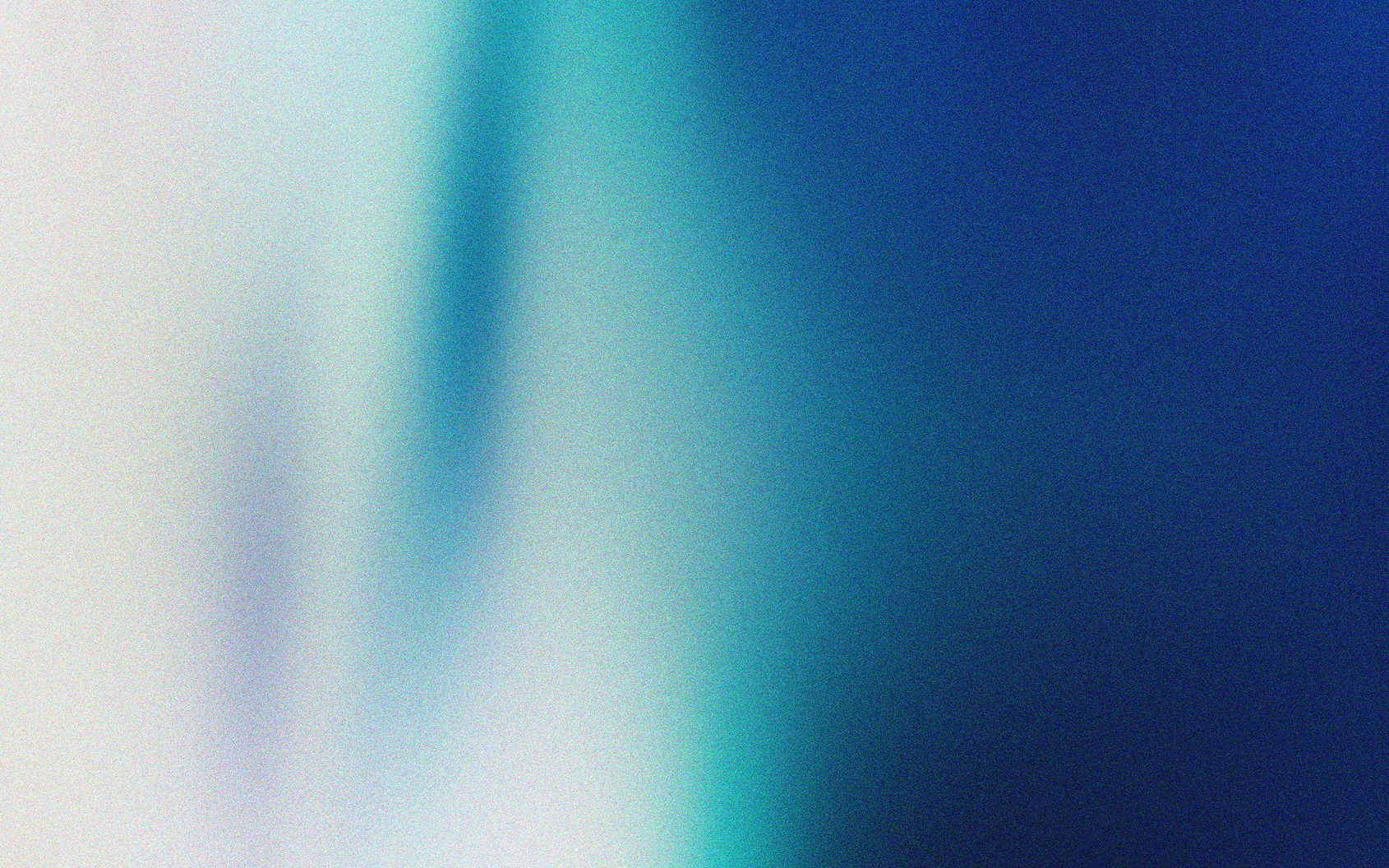
After
Professional video
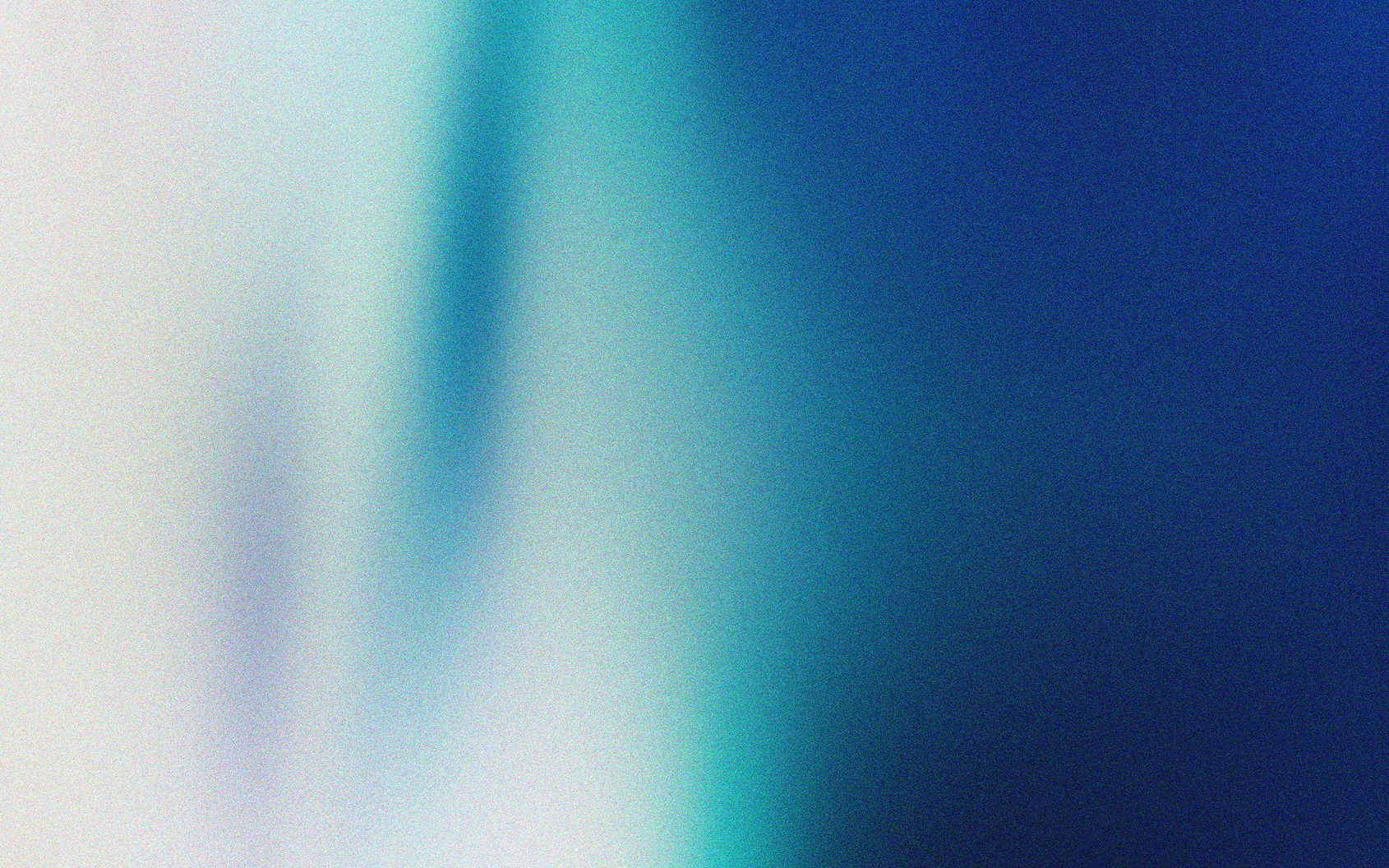
Before
Your blog post
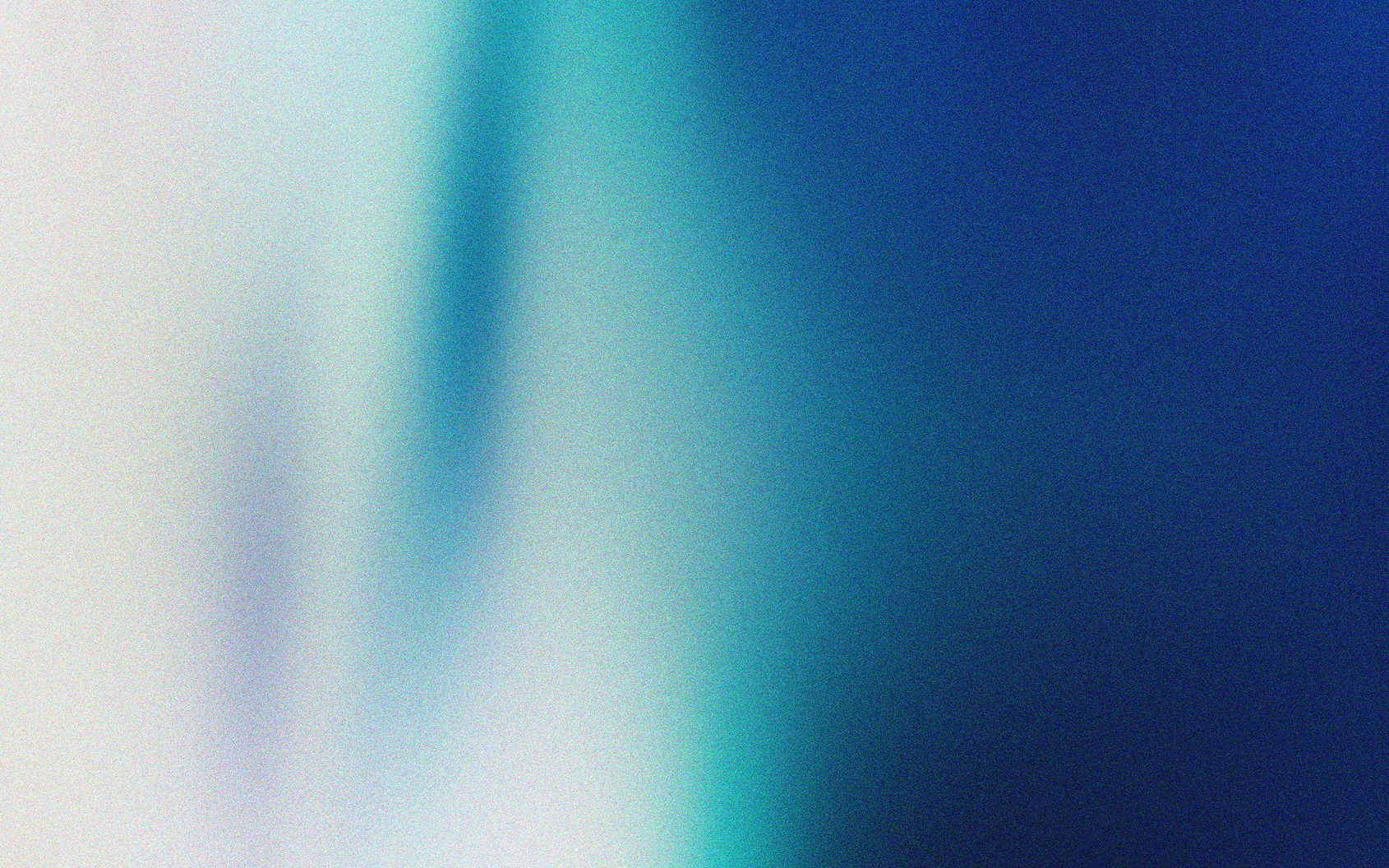
After
Professional video
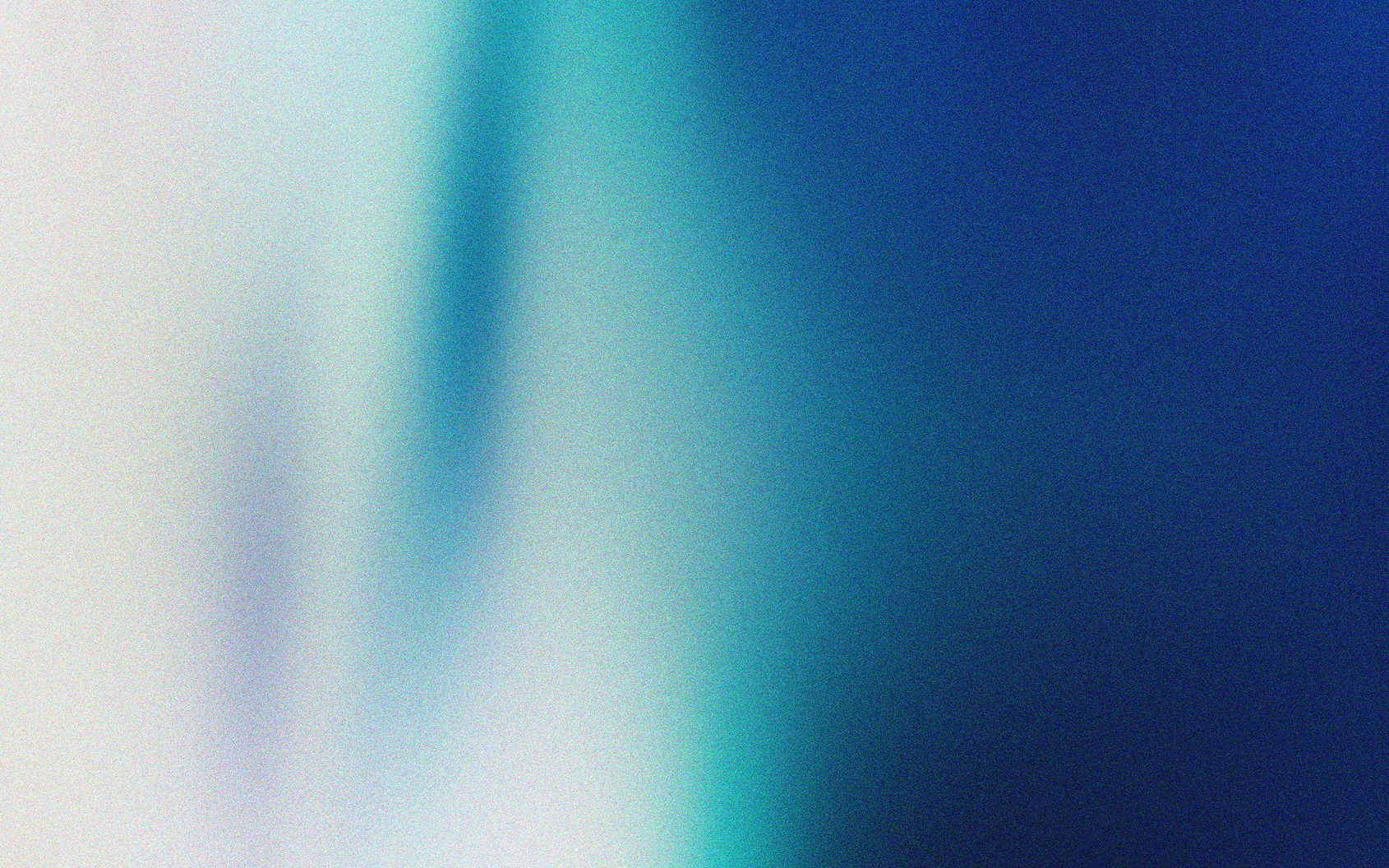
Why Use Medeo for Business Reports?
See how your photos come to life with AI-powered video generation
Visualize
Transform complex data and charts into intuitive, animated visuals that stakeholders can quickly understand.
Stakeholder Engagement
Videos retain attention longer than static documents. Present your findings in a dynamic format to drive discussions and decisions.
Save Time
Automate the process of report visualization. No more manual slide decks or tedious video editing — generate professional report videos in minutes.
Turn Reports into Engaging Videos
Multi-Platform Exports
Export your report videos in formats optimized for presentations, email sharing, LinkedIn, or internal dashboards.
AI Voiceovers & Subtitles
Add narration or auto-generate captions for clarity, supporting multiple languages and professional tones.
Dynamic Data Animations
Animated graphs, infographics, and KPIs that highlight trends, comparisons, and key insights.
How to Turn Business Reports into Videos?
Step 1
Step 1: Upload Your Report & Key Data
Start by pasting your full business report, executive summary, or just the key highlights. Include charts, tables, KPIs, or even raw numbers. Medeo’s AI intelligently identifies the most important data points, turning them into visually compelling story elements for your video.
Step 2
Step 2: Select a Visual Theme & Animation Style
Choose from professional infographic layouts, sleek corporate themes, or creative storytelling templates. Add animated charts, dynamic transitions, or motion graphics to make complex numbers intuitive and memorable.
Step 3
Step 3: Add AI Voiceovers, Music & Effects
Pick an AI-generated narration that fits your audience — formal, friendly, or motivational. Layer background music, sound effects, and animated highlights to emphasize key insights.
Step 4
Step 4: Customize & Fine-Tune
Adjust pacing, emphasize particular KPIs, or annotate points directly in the video. You can also add branded elements such as logos, color palettes, or corporate fonts. Medeo ensures that your business video reflects your unique style while keeping it engaging and easy to understand.
FAQs
Which platforms can I share these videos?
Videos can be exported for PowerPoint presentations, internal dashboards, LinkedIn, YouTube, or email reports.
Can I customize the voiceover?
Absolutely. Choose from multiple AI voices, adjust tone, speed, and language to match your audience and presentation style.
Do I need design or video editing skills?
No. Medeo’s AI handles all formatting, animation, and layout adjustments, making it simple for anyone to create professional report videos.
Can I include charts and tables in the video?
Yes. Medeo automatically converts charts, graphs, and tables into animated visuals while maintaining clarity and accuracy.