Turn Your Script into Video with Medeo AI
Transform written scripts into professional videos instantly. Perfect for marketing teams, educators, and content creators who need precise messaging with stunning visuals.

What is AI script to video?
You can turn a script into a video using an AI-powered script-to-video tool by pasting your script into the platform, choosing a video style or template, and letting the AI generate the video with visuals, voiceovers, and music. Many tools allow for customization, such as selecting avatars, adjusting aspect ratios, and editing generated scenes, before you export the final product.
From Script to Stunning Video in Minutes
Paste your script and watch AI transform it into a professional video with visuals, voiceover, and music
Before
Before
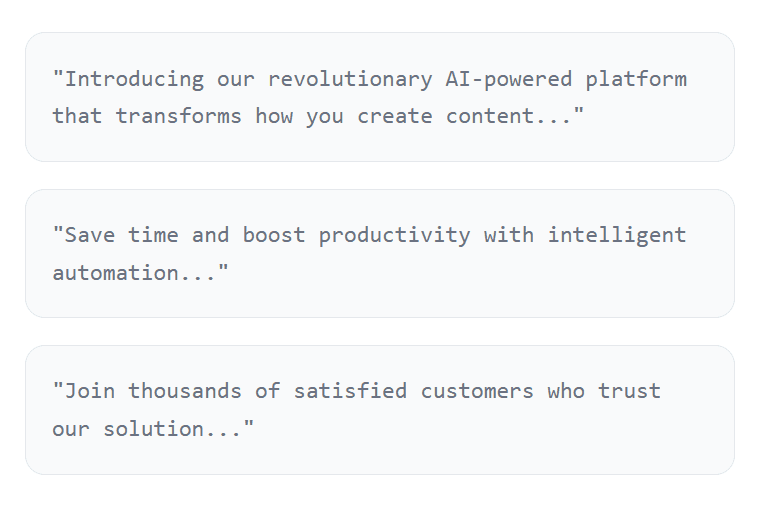
After
Professional video with scenes

Before
Before
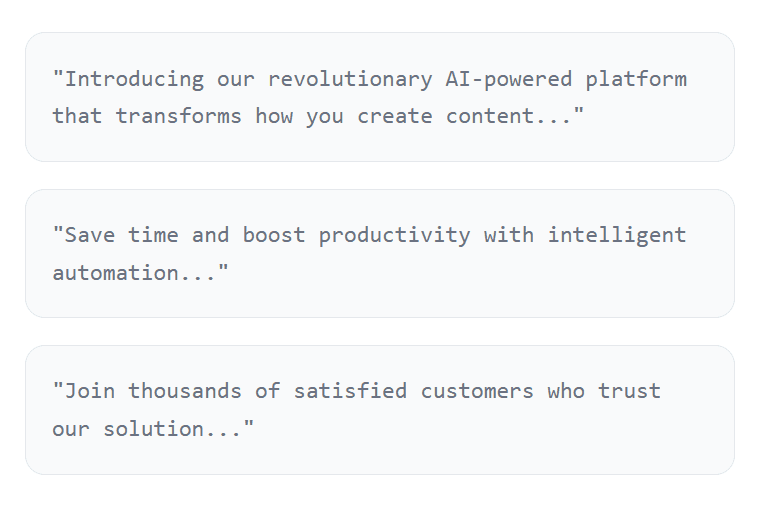
After
Professional video with scenes

Why choose Medeo AI script to video generator?
Transform your written scripts into professional videos with precision and speed
Exact Script Preservation
Unlike content extractors, script to video maintains your exact wording, timing, and messaging structure.
Scene-by-Scene Auto
AI automatically breaks your script into logical scenes, matches visuals to each segment, and synchronizes everything perfectly
Marketing-Ready Output
Optimized for marketing, sales, and promos. Create high-converting videos with pro visuals and compelling stories.
Full Creative Control
Customize every element after generation—adjust visuals, change voiceover style, modify timing, and add branding.
Multi-Language Support
Generate videos with AI voiceovers in multiple languages, making your content accessible to global audiences.
Iterative Refinement
Easily regenerate specific scenes or try different visual styles without starting over. Perfect for A/B testing.
Perfect for every script-based content need
Content Marketing
Turn content marketing scripts into engaging videos for YouTube, LinkedIn, and other platforms.
Corporate Communications
Transform executive messages, quarterly updates, and company news into polished video content.
Sales Presentations
Convert sales scripts and pitch decks into persuasive video presentations that drive conversions.
HR & Internal Communications
Turn company announcements, policy updates, and onboarding scripts into professional videos.
Training & Education
Ideal for employee onboarding, course materials, tutorials, and step-by-step instructional content.
Marketing & Advertising
Transform marketing scripts into compelling video ads, product promos, and social media content.
How to create videos from scripts with Medeo
Step 1
Paste Your Script
Copy and paste your script into the platform. The AI analyzes content and breaks it into logical scenes automatically.
Step 2
Select Settings
Choose video template, voice style, and presenter options. Set aspect ratio, background music, and visual preferences.
Step 3
Generate Video
Click generate and the AI creates your video with matching scenes, voiceovers, and captions based on your script.
Step 4
Customize & Export
Review and edit the generated video. Make final adjustments, then export and download your professional video.
FAQs
Can I upload just a plain text script without any scene breakdown?
You can use URLs from publicly accessible websites that our system can read. If the URL cannot be read, you can upload your own script or other required materials.
Can I include camera directions or visual cues in my script?
Yes! Medeo reads your camera directions and visual cues to generate scenes that match your vision.
Can I edit the video after it’s generated based on my script?
Yes, you can. After the video is generated, you can continue editing the script in the Audio script section on the editing page.
Does Medeo generate scripts automatically?
Yes. If you don't provide a script, just by describing your idea, Medeo will automatically craft one for you.