Transform Your Presentations into Dynamic Videos
Convert PowerPoint, PDF slides, and presentations into engaging videos with AI narration. Perfect for online courses, webinars, and training materials.
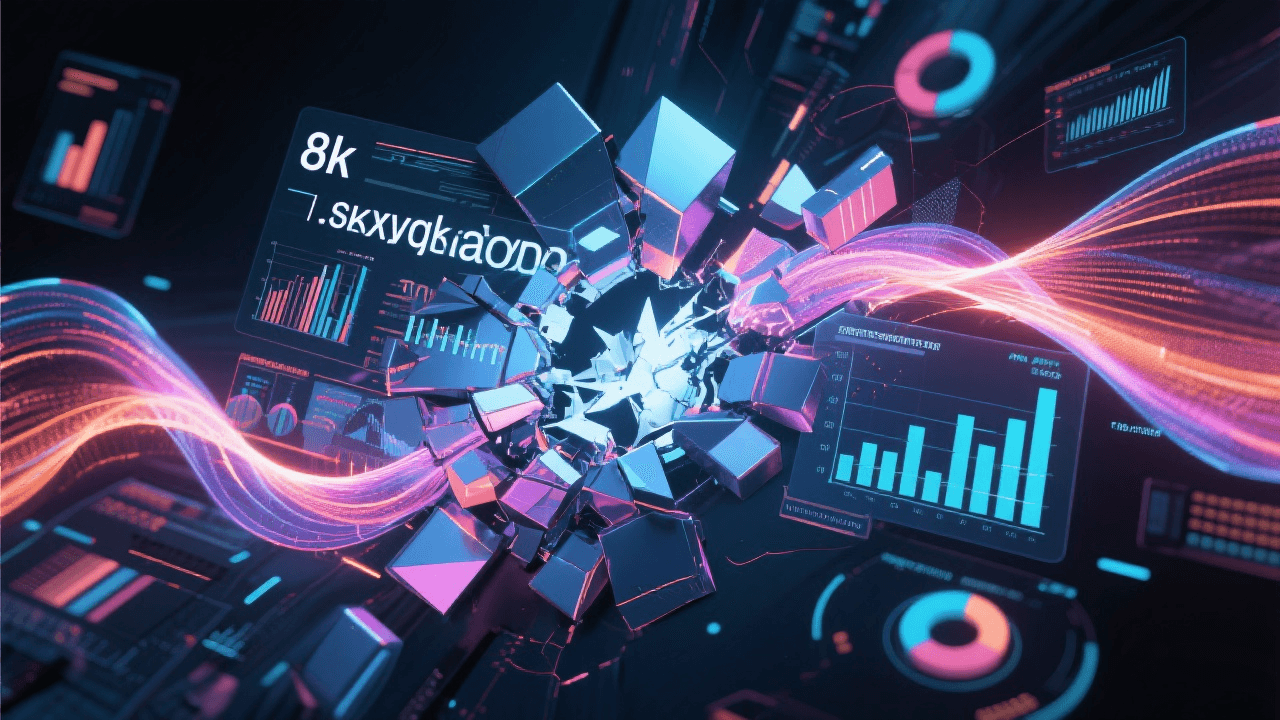
What is an AI slides to video converter?
An AI slides to video converter transforms static presentation slides (PowerPoint, PDF, Keynote) into dynamic video content with professional narration, smooth transitions, and engaging animations. Perfect for creating online courses, training videos, webinars, and social media content from your existing presentations.
From slides to video in minutes
Watch how your presentation slides transform into professional video content
Before
Your slides
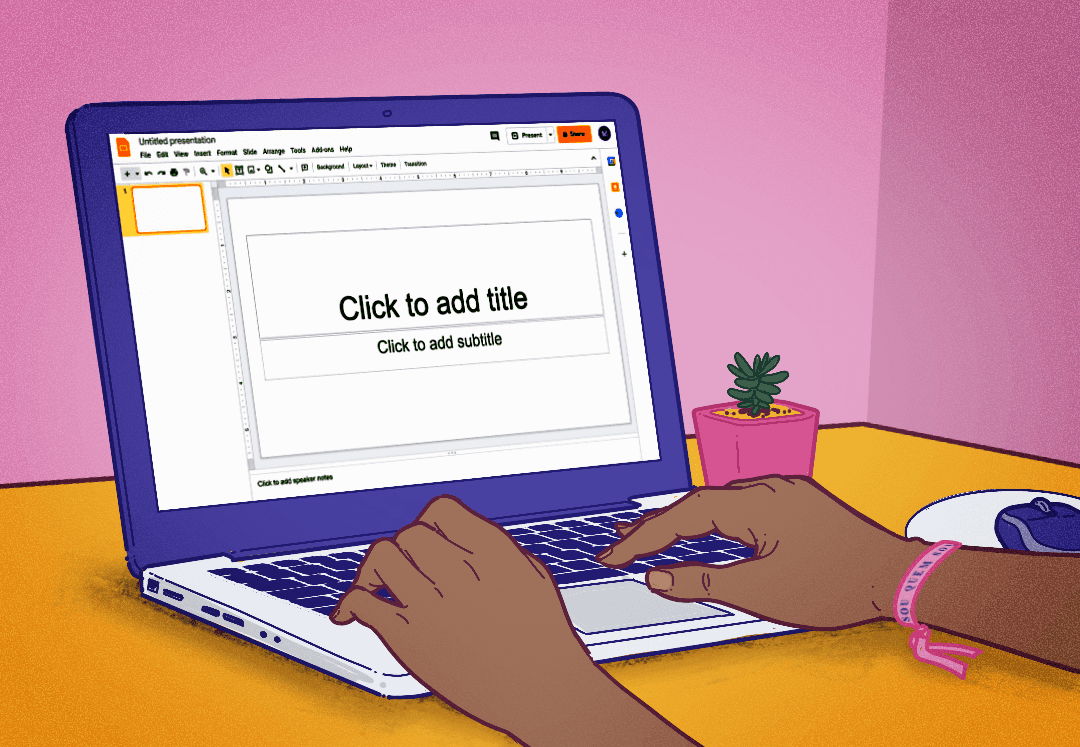
After
Dynamic video

Before
Your slides
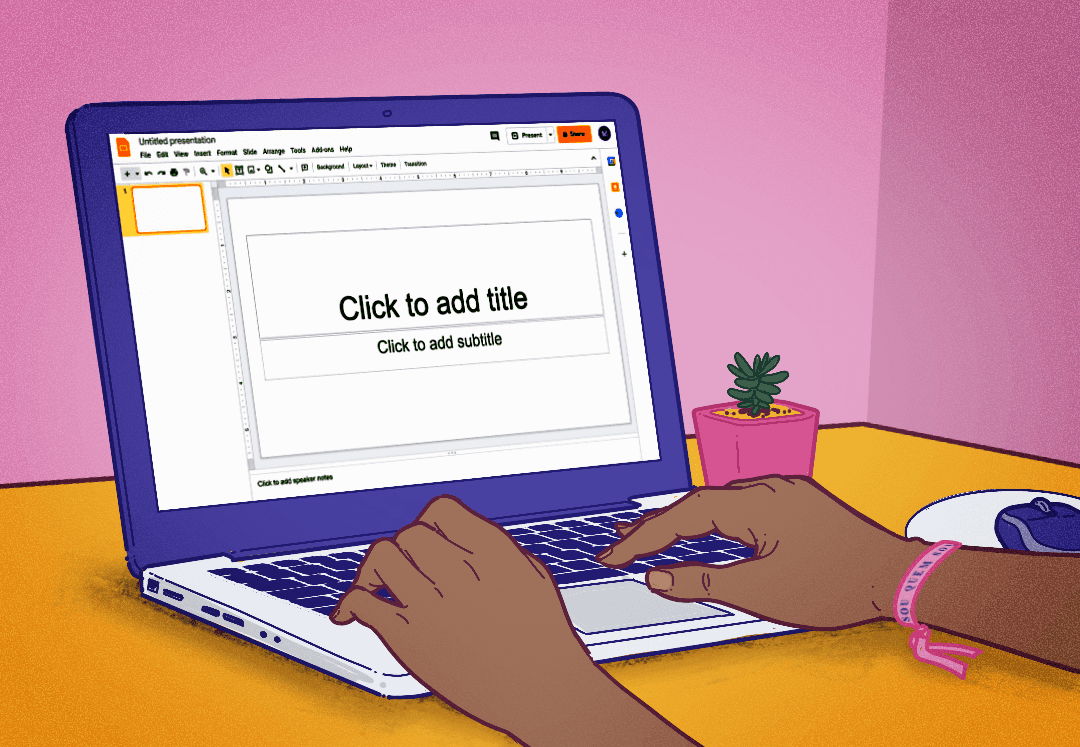
After
Dynamic video

Why choose our slides to video converter?
Transform presentations into professional videos with AI-powered features designed for educators, trainers, and presenters
Original design preserved
Maintains your slide design, branding, fonts, and colors perfectly—no manual reformatting needed.
Multiple format support
Upload PPT, PPTX, PDF, Google Slides, Keynote, or Canva presentations directly.
AI narration & voiceover
Add professional AI voices in 40+ languages or upload your own audio for custom narration.
Smart transitions
AI creates smooth, professional slide transitions that enhance visual flow and engagement.
Presenter video overlay
Add picture-in-picture talking head or AI avatar synchronized with your slides.
Auto speaker notes sync
Automatically convert speaker notes into narration script with perfect timing.
Perfect for every presentation need
Educational Content
Turn teacher presentations into video lessons for students and flipped classroom learning.
Conference Talks
Convert conference presentation slides into shareable video summaries for wider reach.
Webinar Replays
Transform webinar slides into on-demand video content for lead generation and nurturing.
Training & Onboarding
Turn training slide decks into video tutorials for employee onboarding and skill development.
Business Presentations
Convert pitch decks and business presentations into shareable video format for clients and investors.
Online Courses & eLearning
Transform lecture slides into engaging course videos for Udemy, Coursera, or your own platform.
How to convert slides to video with Medeo
Step 1
Upload Your Slides
Upload PowerPoint, PDF, or Keynote files. Supports up to 200 slides per presentation.
Step 2
Add Narration Script
Use AI voices, upload audio, or auto-generate script from speaker notes for each slide.
Step 3
Customize Transitions
Select transition styles, add presenter video overlay, and adjust timing for each slide.
Step 4
Export & Share
Download in HD or 4K, optimized for YouTube, LinkedIn Learning, or social media platforms.
FAQs
Does Medeo keep the slide design exactly as it is?
Medeo doesn’t replicate the visual design of your slides. Instead, it extracts the key content and restructures it into a video format — adding voiceover, motion, and clean layouts that fit each scene. It’s not a copy, but a smart transformation.
Will there be voicer in the final video?
A: Yes. Medeo automatically generates AI voicer from your slide content. You can choose different tones.
Will the video include my original slide design?
Not exactly. Medeo extracts your slide content and builds a new video based on its structure and key messages — with fresh layout, motion, and narration. It doesn’t replicate your slide design, but reimagines it for video.
Can I upload a .ppt file?
Not yet. Medeo currently supports presentation input via Gamma links only.