Convert Any Webpage to Video with Medeo AI
Transform product pages, homepages, articles, and any web content into engaging videos in minutes. Just paste a URL and let AI do the rest.

What is an AI URL to video generator?
An AI URL to video generator is an intelligent tool that converts any webpage content into professional videos. Simply paste a URL from a product page, homepage, article, or any web content, and the AI analyzes the page, extracts key information, selects relevant visuals, generates voiceovers, and creates a complete video—all automatically in minutes.
From URL to Video in Minutes
Watch how any webpage transforms into engaging video content
Before
Any webpage URL
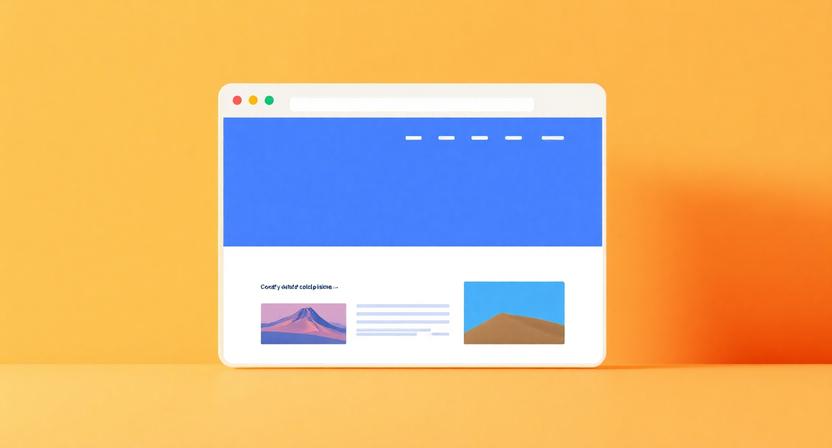
After
Professional video

Before
Any webpage URL
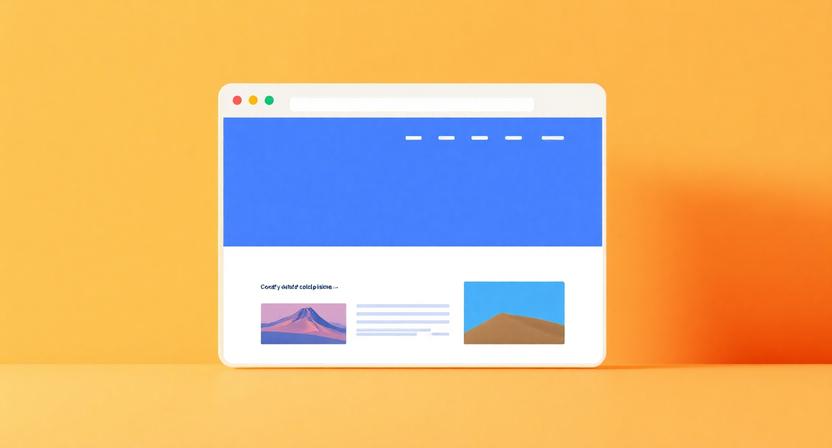
After
Professional video

Why choose Medeo AI URL to video generator?
Transform any web content into engaging videos with cutting-edge AI technology
Universal Compatibility
Works with any type of webpage—product pages, homepages, articles, documentation, landing pages, and more.
Lightning-Fast Generation
Transform any URL into a professional video in just 2-5 minutes. No manual editing, no technical skills required.
Content Analysis
Advanced technology identifies key messages, main topics, and important visuals from your webpage.
Fully Customizable
Edit every aspect of your video—adjust timing, change music, modify captions, swap visuals, and add your branding with our intuitive editor.
Multi-Language Support
Generate videos with AI voiceovers and captions in multiple languages, making your content accessible to a global audience.
Social Media Ready
Videos are automatically optimized for TikTok, Instagram Reels, YouTube Shorts, and other platforms with perfect engaging formats.
Transform Any Webpage into Engaging Videos
Educational Content
Convert educational articles and course pages into video lessons. Make learning more engaging with visual storytelling.
Marketing Landing Pages
Transform landing pages into promotional videos. Repurpose your marketing content for advertising.
Documentation Videos
Turn technical documentation and help pages into easy-to-follow video tutorials. Make content more accessible.
News Article Videos
Convert news articles and blog posts into shareable video summaries. Increase audiences' engagement.
Company Homepage Videos
Transform your homepage into an engaging video introduction. Perfect for social media, and email campaigns.
Product Page Videos
Turn e-commerce product pages into compelling video ads. Showcase features, benefits, and reviews.
How to convert any URL to video with Medeo AI
Step 1
Paste Your URL
Copy and paste any webpage URL. The AI will instantly analyze the page structure and content.
Step 2
Customize Settings
Choose your video style, duration, and tone. Select from AI voices, and define key points.
Step 3
AI Generates Video
Our AI extracts key messages, selects relevant visuals, creates a compelling script.
Step 4
Edit & Export
Fine-tune your video with our editor—adjust captions, swap visuals, or add branding. Export in your preferred format.
FAQs
How do I add or remove titles or subtitles?
You can choose to show or hide the titles or subtitles in the "Video Settings" panel.
Can I generate videos in different languages from the same URL?
Yes! You can create videos in multiple languages using the same URL. Just go to the Advanced – Language settings and select your preferred language before generating the video. Medeo will automatically localize the text and voiceover for your target audience.
Does the AI summarize or rewrite the original text from the URL?
Yes. The AI rewrites the original text from the linked page into a script that fits the style and format of a short-form video. You can also guide the tone, length, or focus of the script by adding specific instructions in your prompt. If you want the video narration to stay consistent with the original text in the URL, you can use the Audio Script feature to upload or paste the exact wording you want.
What kind of URLs can I use to generate a video?
You can use URLs from publicly accessible websites that our system can read. If the URL cannot be read, you can upload your own script or other required materials.