Transform Project Plans into Engaging Videos
Medeo lets you convert static project plans, timelines, or task lists into dynamic, animated videos for team updates, stakeholder presentations, or social sharing.

What is the AI blog to video converter?
An AI blog to video converter is a technology that transforms written content into engaging videos. Simply input your blog text, and the AI automatically handles everything—from selecting visuals to generating voiceovers—in minutes.
From blog to video in minutes
Before
Your blog post
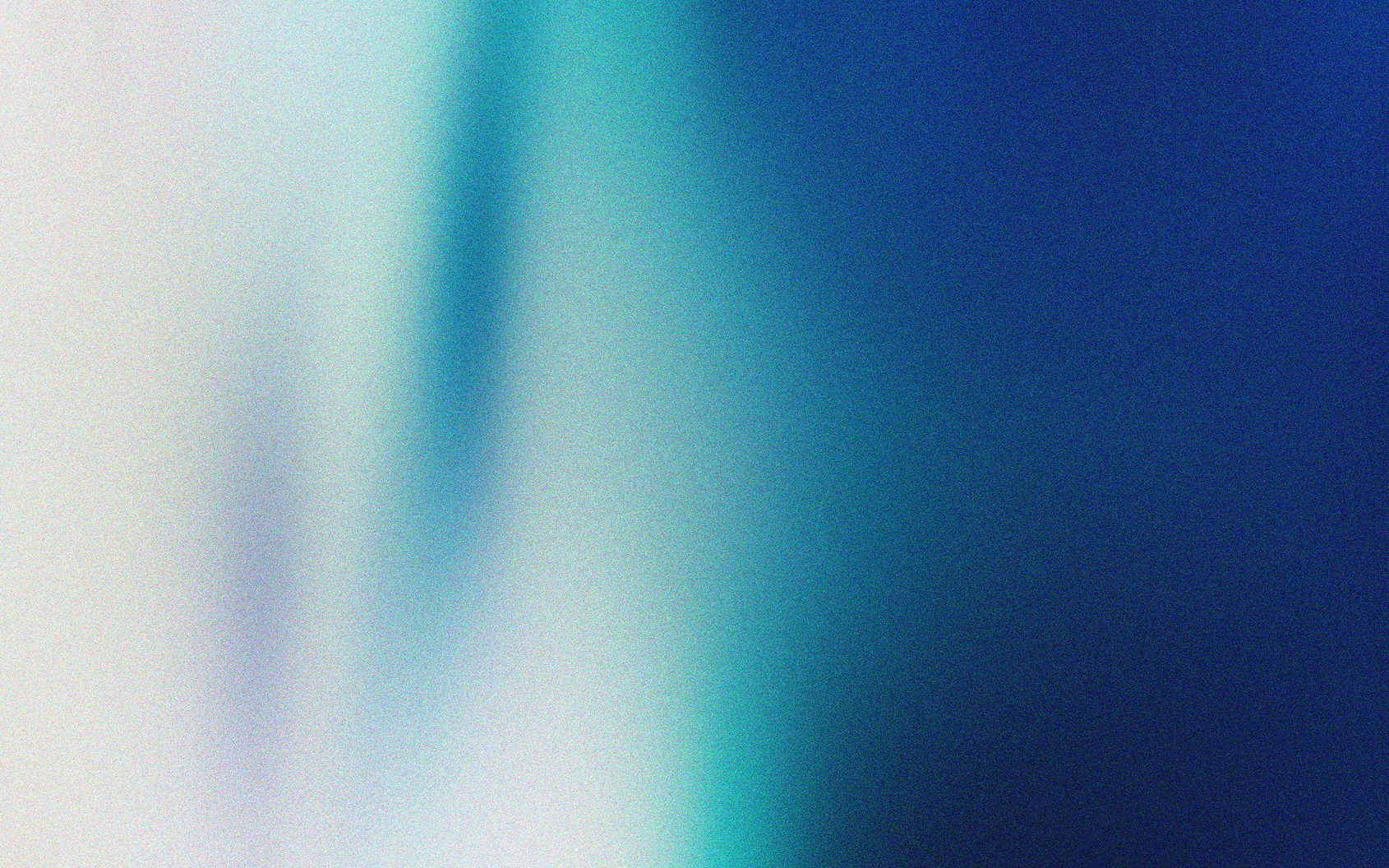
After
Professional video
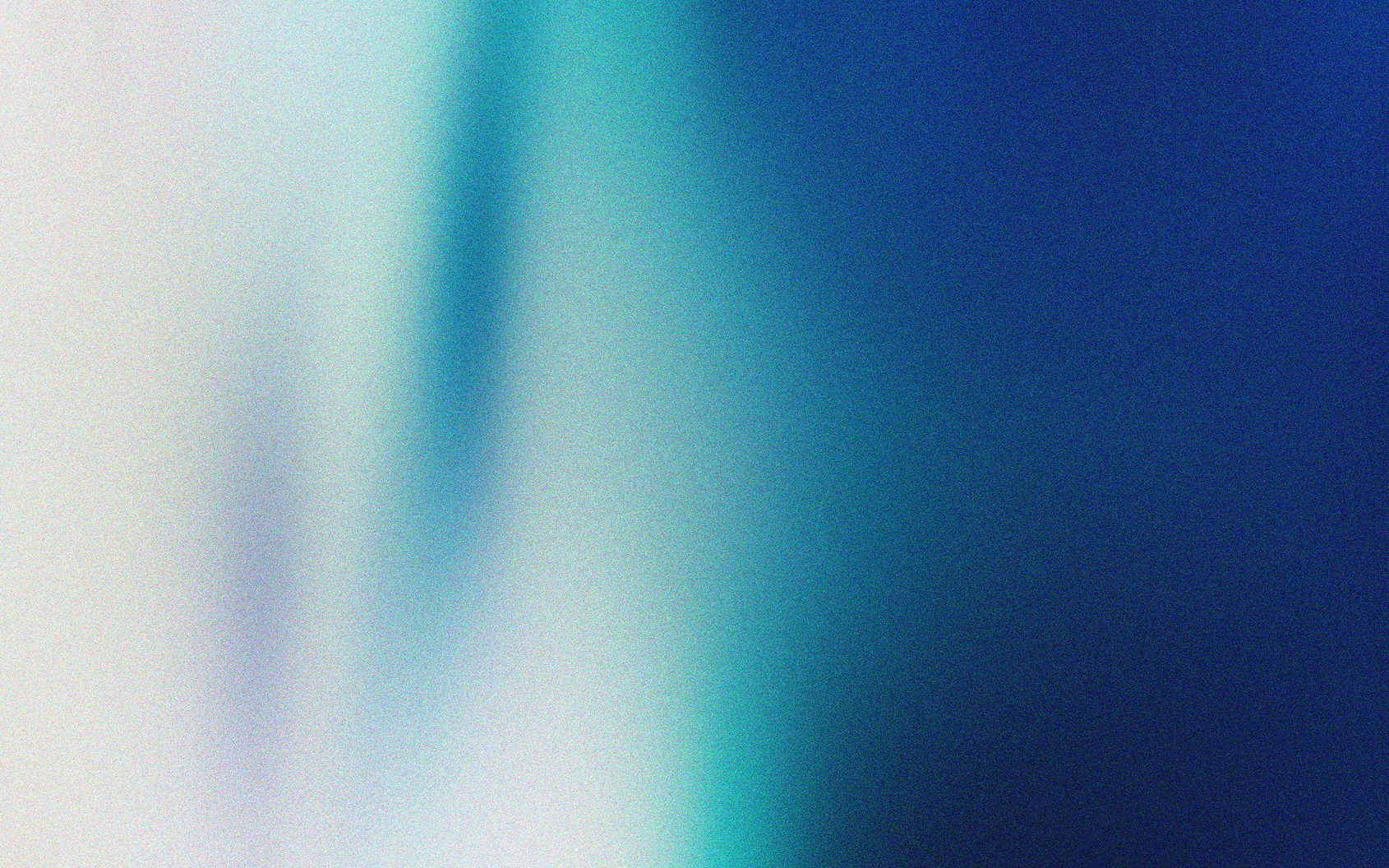
Before
Your blog post
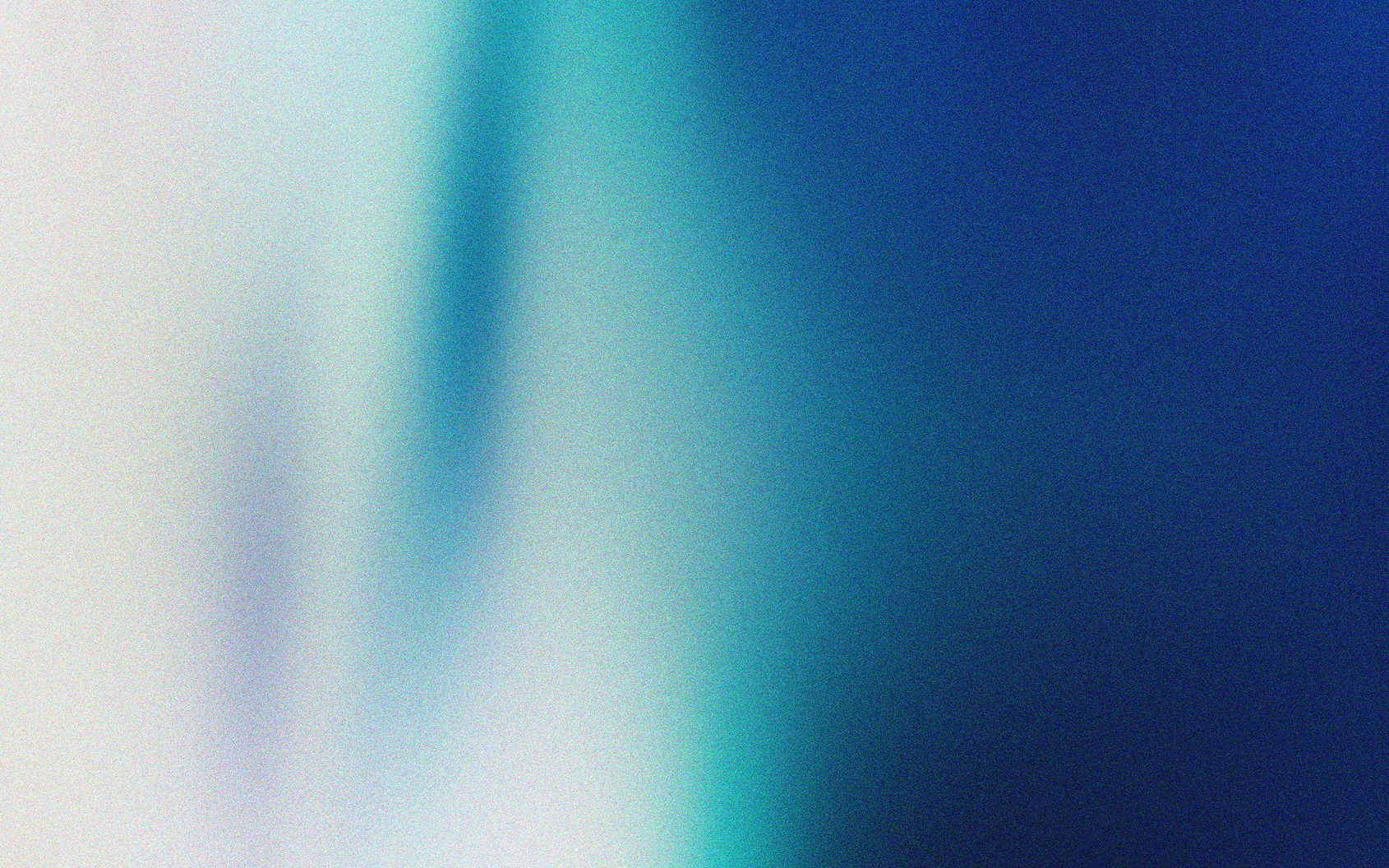
After
Professional video
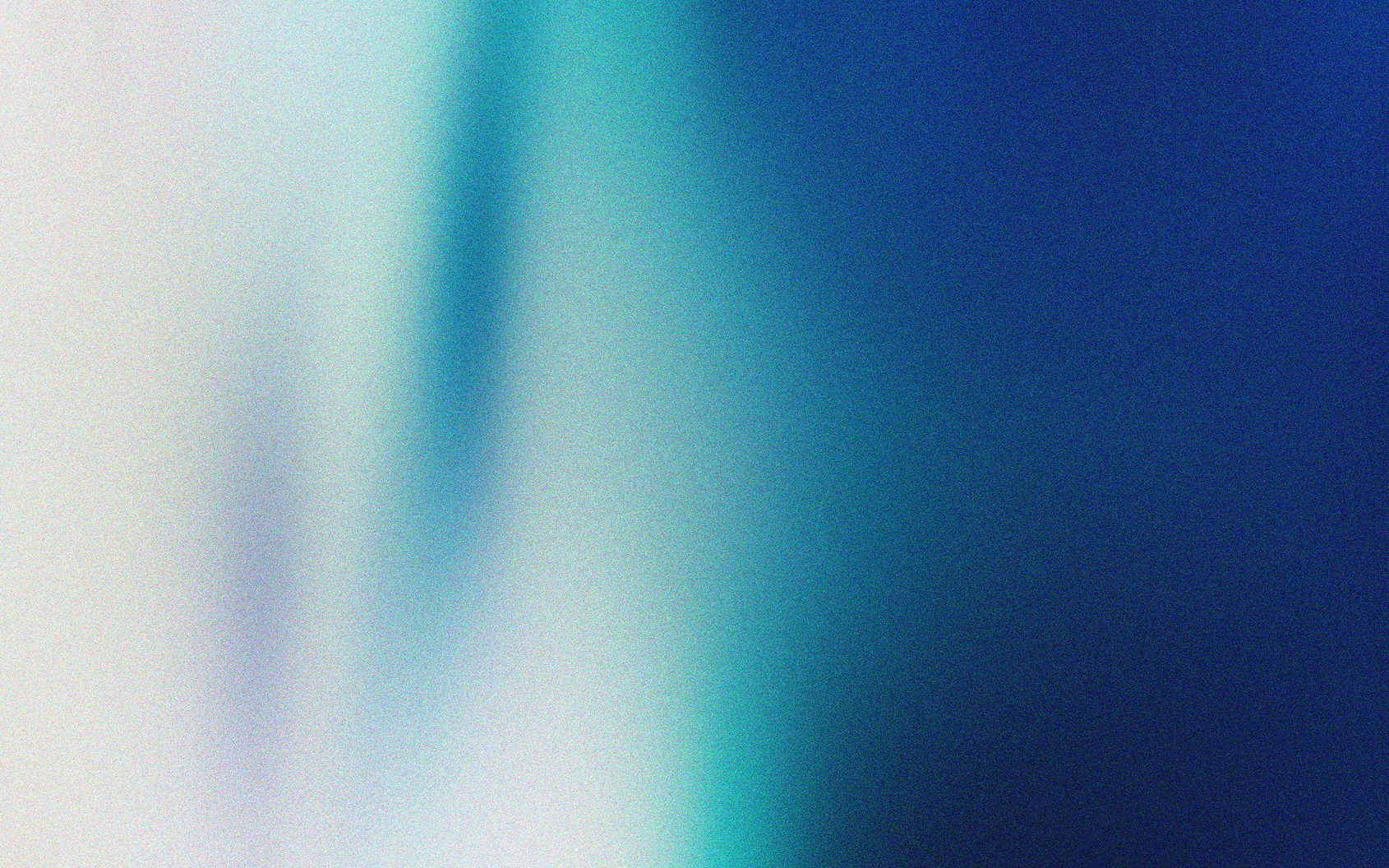
Why Choose Medeo’s Project Plan to Video?
See how your photos come to life with AI-powered video generation
Visualize Your Plans
Turn Gantt charts, spreadsheets, and timelines into animated, easy-to-understand video formats. Perfect for teams, clients, or online sharing.
Save Time
Instead of static slides, create visually compelling project videos that communicate milestones and progress clearly.
Cross-Platform Sharing
Export videos optimized for LinkedIn, YouTube, TikTok, or internal collaboration platforms to keep your team aligned.
Feature Details
Flexible Export Options
Download your project videos in multiple formats and aspect ratios, optimized for presentations, social media, or internal team sharing.
AI Voiceover & Captions
Add AI narration to explain tasks, assign responsibilities, or highlight key points automatically.
Dynamic Animations & Transitions
Animate tasks, deadlines, and progress bars to clearly showcase project evolution and dependencies.
Project Plan Templates
Pre-built AI templates for timelines, milestones, and task flows. Customize colors, icons, and layouts to match your brand.
How to Convert Your Project Plan to Video?
Step 1
Step 1: Upload Your Project Plan
Provide your spreadsheet, Gantt chart, or task list. Medeo reads the structure and prepares it for animation.
Step 2
Step 2: Customize Visuals & Layout
Choose templates, color schemes, icons, and highlight key milestones to make your video engaging and clear.
Step 3
Step 3: Add Narration & Captions
Select AI voiceovers or add your own text-based prompts. Automatically generate captions for clarity and accessibility.
Step 4
Step 4: Export & Share
Generate your video in high-quality, optimized for your chosen platform, ready to present, share, or post online.
FAQs
Which platforms can I share my Project Plan Video on?
Export videos for LinkedIn, YouTube, TikTok, internal dashboards, email, or any platform.
Can I customize colors, icons, and animation styles?
Absolutely. Medeo provides full customization so your project video matches your branding and style preferences.
What types of project plans are supported?
Medeo supports spreadsheets, Gantt charts, Trello-style lists, or any structured project plan you can upload.
Can I highlight specific milestones in the video?
Yes. Medeo lets you mark key milestones, tasks, or deadlines to make them stand out in the animation.